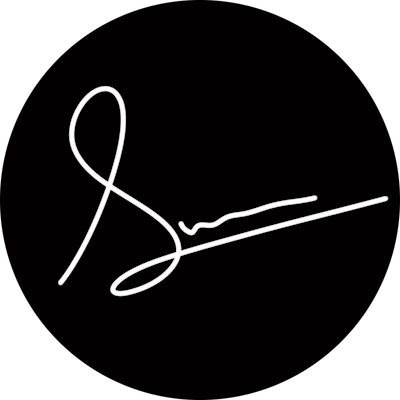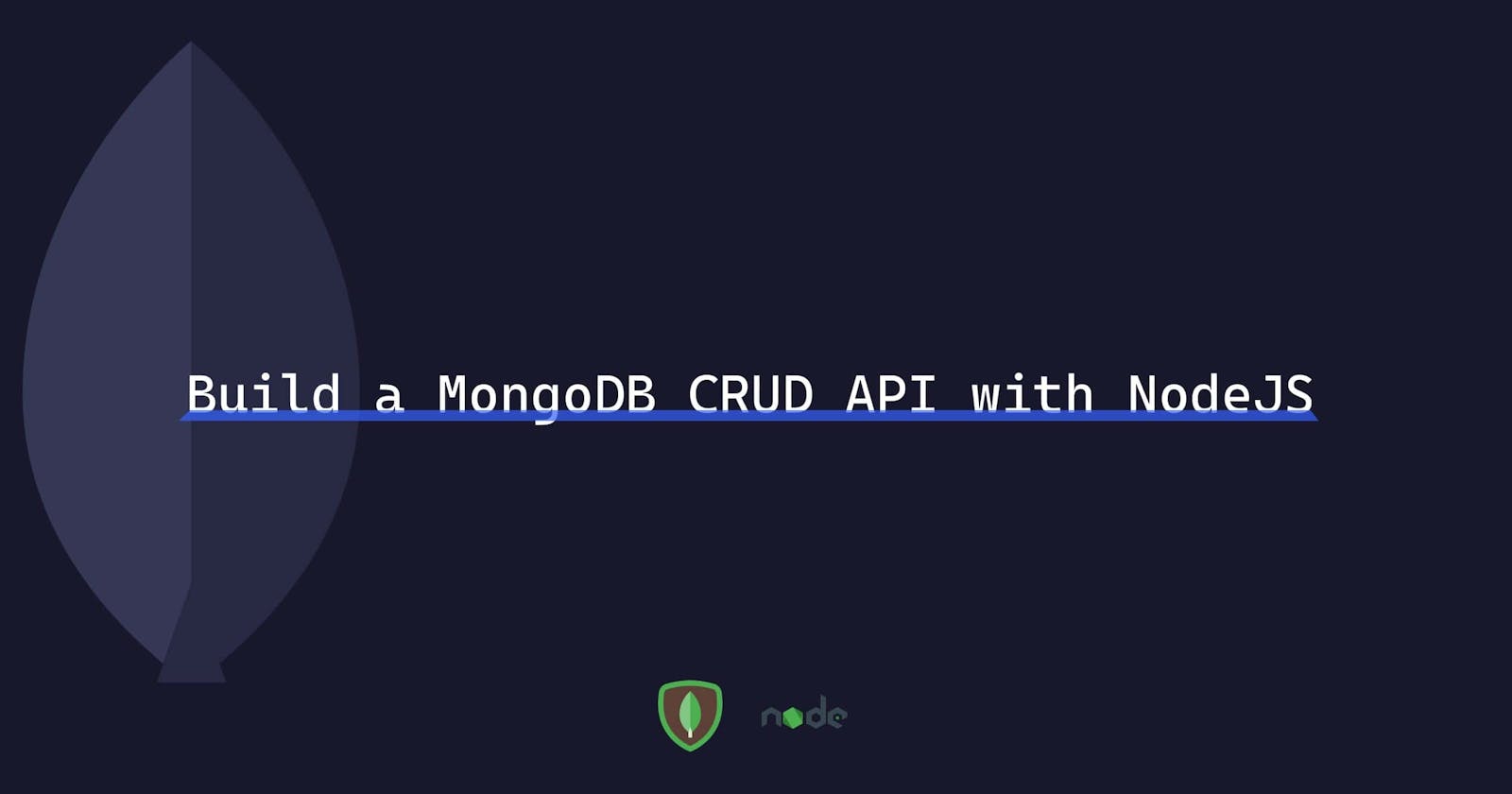🎯 Objectives:
- Build a MongoDB CURD API with NodeJS
👨💻 Technologies Used:
📃 Prerequisites:
- Javascript
- NodeJS
- ExpressJS
- MongoDB Setup and Running on your machine
Difficulty: 🟡 Intermediate
Setup
Start off by intializing a new NodeJS project inside an empty directory and installing Monk, Express, and Joi.
- Init a node project
npm init -y
- Install express, monk, joi
npm i express monk joi
Basic Express Server
Then, Lets setup a basic express server to make sure everything is running as intended...
Setup a Hello World Server
const express = require("express")
const app = express()
const port = 3030
//Express.json to parse the request json body into useable Javascript Objects
app.use(express.json())
app.get("/", (req, res) => {
res.send("<h1>Hello World!</h1>")
})
app.listen(port, () => {
console.log(`Listening on port http://localhost:${port}`)
})
Run the application and check on your specified port
node app.js
Setup Monk
Monk is going to be the library we use to interface with the mongodb database.
Lets Import it in. After that connect it to the mongodb server running in your system
the port will likely be 27017. If in doubt refer to your mongodb daemon.
💡 Make sure you have the mongodb deamon running on your system.
The next thing we'll do is create and set the collection variable to the working collection we'll do all our operations on this object.
Then we run a quick little log letting us know when the application has successfully connected to the database
//import monk
const monk = require("monk")
//connect to mongo database
const dbUrl = "localhost:27017/crud_api"
const db = monk(dbUrl)
// this collection variable will have the collection we'll be working with
const collection = db.get("documents")
//Notifies when the database is connected successfully
db.then(() => {
console.log(`Database connected sucessfully`)
})
CRUD Routes
Get all documents from database
app.get("/", async (req, res) => {
//Get all documents in the data variable using the collection.find() method
const data = await collection.find()
res.send(data)
})
We call the collection.find() method with no arguments which returns all documents in the collection.
The Method returns a promise which resolves to an array of objects which we later send in our response.
Find one Document with an ID
//Get a Specific Document with provided ID
app.get("/:id", async (req, res) => {
//Find the document with the given id
try {
const document = await collection.findOne({
_id: req.params.id,
})
//Send the found document in the response
res.send(document)
} catch (err) {
//Incase of an errror send a 404 NOT FOUND
res.status(404).send({ error: "Document Not Found" })
}
})
Very similarly with this one, We call the collection.findOne() method this time with an object containing the filters to find the document through. In this case just the id.
This also returns a promise which resolves to the found document which we send as our response.
Incase of an error we send a 404 not found status code along with an error message.
Insert Documents to DB
Before we could write the POST and PUT methods, we need to implement validation
Setup Joi and Request Schema
Joi will be the library I'm going to use to handle request validation.
// Joi Setup
const Joi = require("joi")
// Request Schema For the Post Method
const BookPostSchema = Joi.object({
title: Joi.string().required(),
author: Joi.string().required(),
length: Joi.number().integer(),
rating: Joi.number().max(5),
})
This schema object will be used to validate data coming in from the POST method.
Validate Data in the Post method
//Insert a single document in the database
app.post("/", async (req, res) => {
try {
//Validate the request body
const requestData = await BookPostSchema.validateAsync(req.body)
//Insert it in the Database
const insertedData = await collection.insert(requestData)
//Send a 201 (Created) status code and the newly created data object
res.status(201).send(insertedData)
} catch (error) {
//In case of an error send the error object along with a 400 (Bad Request) status code
res.send(error)
}
})
Request Schema for the put method
// Request For the Put Method Schema
const BookUpdateSchema = Joi.object({
title: Joi.string(),
author: Joi.string(),
length: Joi.number().integer(),
rating: Joi.number().max(5),
})
This schema object will be used to validate data coming in from the PUT method.
Put Route
//Update a Single Document
app.put("/:id", async (req, res) => {
try {
//Validate the request body
const requestData = await BookUpdateSchema.validateAsync(req.body)
//Find the document with the given id and update with the request data
const updatedDocument = await collection.findOneAndUpdate(
{
_id: req.params.id,
},
{ $set: requestData }
)
//if The document is found and updated
if (updatedDocument) {
//Send the updated document in the response
res.send(updatedDocument)
} else {
//Otherwise send a 404 Not FOUND error code
res.status(404).send({ error: "Document Not Found" })
}
} catch (error) {
//This catch block catches errors from the validation
//Which we send as the response
res.send(error)
}
})
Delete Route
//Delete a Single Document
app.delete("/:id", async (req, res) => {
//Delete the document with the provided id
const deletedDocument = await collection.findOneAndDelete({
_id: req.params.id,
})
//If the Document is found
if (deletedDocument) {
//Send a success message and the deleted document in the response
res.send({
message: "Document Deleted Succesfully",
deletedDocument: deletedDocument,
})
} else {
//Otherwise send an error
res.send({ error: "Document not found" }).status(404)
}
})
And That's it! A very simple API written in Node and Express to perform CRUD Operations on a MongoDB database.
Download the Project from GitHub:
https://github.com/SwarnimWalavalkar/mongo-node-crud-api
Further Reading:
Monk JS Documentation: https://automattic.github.io/monk/
Joi Documentation: https://joi.dev/api/
Express JS Documentation: https://expressjs.com/en/4x/api.html
Node JS Documentation: https://nodejs.org/en/docs/
MongoDB Node Driver Documentation: https://docs.mongodb.com/drivers/node/